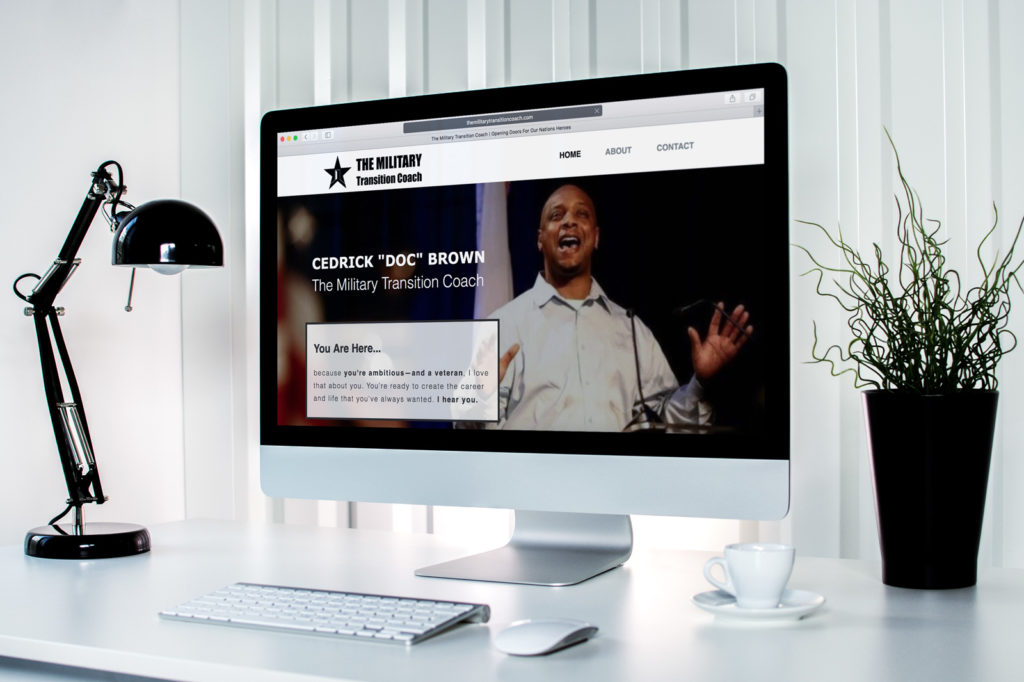
6 Key Steps to Creating a Basic Website
Let’s create a website!
Step 1: Purchase a domain name and hosting. (1.5 – 2.0 hours)
Set up username and password, FTP credentials, etc., and create a fresh WordPress install at the targeted domain name.
Step 2: Choose a theme for your new website. (Time is up to you)
There are lots of free options (takes time to look through and the free ones always have limitations). Check out ThemeForest or WordPress to browse.
The first few times I wanted to create a website I would do a few hours of theme research to make sure the one I was choosing was able to do what I wanted and need. I always tried a few before making a decision.
Most free themes have a premium version that usually costs anywhere between $30 and $100. The premium versions usually have A LOT more flexibility. Eventually I found a very versatile one and created child themes for it so it can be customized for different websites.
I have an agency license for a great premium theme I can sell you a license for it for $50 per website or $100 for unlimited websites.
Step 3: Install your new theme. (About 1.0 hour)
Install theme on a particular hosting and domain configuration, setting a site title, permalinks, and basic site settings: 1.0 hour
Step 4: Install some plugins. (0.5 hours – 2.0 hours per plugin)
There are tons and tons of plugins out there to help you build your new site, some are great and some are worthless and will crash your site. When I started out I really spent some time finding a few crucial plugins that every site should have but I am also always learning about new ones and testing them out. You can spend as much time as you’d like on this, try not to go too far down the rabbit hole! Once you identify what you need, install and configure each one.
Step 5: Build some pages. (2.0 – 5.0 hours per page)
If you don’t want to code everything out, you can save some time by using a builder plugin. Again there are free ones and premium ones, this is an area where you truly get what you pay for.
I have two builders that REALLY speed up productivity and allow more flexibility to the website and theme, they compound.
Level 1 – $50 per website, $100 for unlimited websites
Level 2 – $50 per website, $100 for unlimited websites
Step 4: Integrate google analytics. (About 1.0 hour)
Google analytics can give you some incredible insights about your audience. It is well worth it to get it set up as soon as possible. Part of your website maintenance includes analyzing and interpreting your website analytics on a regular basis. Establish goals and meet them consistently.
Step 5: Create a branded email address. (1.0 – 1.5 hours)
Branded email addresses increase the trustworthiness of your brand. Did you know that you can get a branded email address forwarded to your Gmail address and also send emails from that branded email address right from your Gmail account.
Step 6: Maintain your website. (At least 1.0 – 2.0 hours monthly)
Updates occur often, when WordPress, your theme, or your plugins need to be updated, they don’t do it themselves. The bare minimum you would want to do is check on your site each month to make sure things are all up to date. Some websites can be checked less often, but I also have sites that need to be checked on a weekly basis or more for various reasons.
If you are interested in learning how to maintain your own website, I am happy to provide training at an hourly rate. If you don’t want to, I have a maintenance package that is very reasonably priced.
So, the real question is…time or money?
I have spent thousands of hours learning how to do this stuff—running into problems and fixing them is how to learn web development best. The more I learn, the more I see how much easier it has gotten and how much more efficient I become. I spent way more time and energy on my first websites than I do now and the ones I do now look MUCH better and are optimized to run MUCH faster. Like many other things, it is all about acquiring knowledge and practicing. Because I saw web development as something that I really enjoyed practicing and learning about I chose to invest my time into learning more and more about the subject. But I figured out very quickly that if I wasn’t interested in really learning this skill set it definitely would have been worth paying a pro to do it really well and quickly so I didn’t have to deal with the headache. I really understand now why experts in this field can charge upwards of $150-$200 per hour!
If you are busy and choose to budget your time doing other things, I am more than happy to make an awesome website for you. I love working with new clients to create a website that fulfills their needs and exceeds their expectations. Check out our web design packages to find the best option for you. We can always add on.